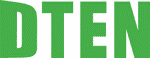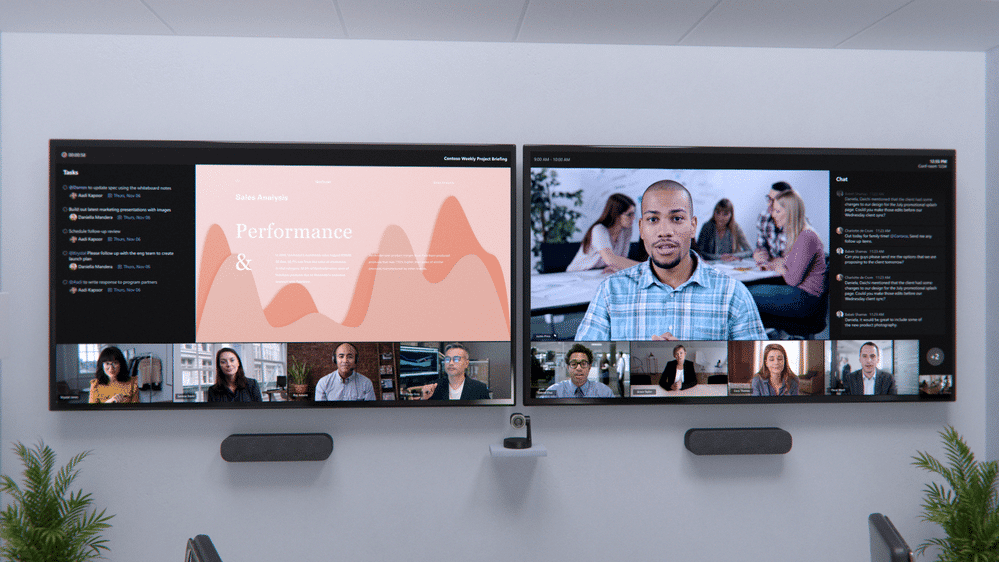Our Latest Success Stories from the E365 Team

E365 Team
Experts in Video Conferencing Equipment
- February 22, 2022
- 8:38 am
- Reading Time - 3 Mins
Our Latest Project
We have many great things at eVideo Communications. We have just completed a project to supply (8 x Logitech Tap Large/Medium/Small bundle with MS Teams plus 8 x Tap Schedulers together with Installation and integration for one of our customers. As you can see below we have installed and setup their system, whilst ensuring all connections are made by using the least amount of cables possible.

So you can keep clean space without sacrificing your video experience. The whole process was undertaken by the team from purchase to delivery and set up. That’s not all, we always ensure that our customers are satisfied so we frequently follow up purchases with a friendly chat with a team member. We believe its imperative to build and maintain strong communication with our customers.
If you have any queries 0r would like to find out more information, please feel free to have a friendly chat with one of our team members.