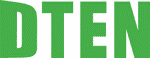Huge discounts plus trade in offers, customer specials, & Buy one with extra discount for two specials
Most brands in Australia Videoconferencing, Audio Visual, Headsets, Phones, LED, Touch boards from Logitech , Poly, Yealink, Jabra, Samsung, Benq, Lenovo, HP, Microsoft, Google, NEC, Dell etc
Black Friday coming to e365 Distribution tomorrow !
Huge discounts plus trade in offers, customer specials,& buy one with extra discount for two specials
Most brands in Australia Videoconferencing, Audio Visual, Headsets, Phones, LED, Touch boards from Logitech , Poly, Yealink, Jabra, Samsung, Benq, Lenovo, HP, Microsoft, Google, NEC, Dell etc