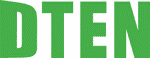Barco Gen CX BYOD seamless wireless conferencing solution with Logitech-Yealink-Poly Discounted ends Feb 29TH
Bring your own meeting, from anywhere, with any device.
Seamless, wireless conferencing for small to medium-sized meeting and conference rooms