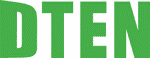Microsoft Surface Hub 2S-50″

E365 Team
Experts in Video Conferencing Equipment
- March 25, 2022
- 12:56 pm
- Reading Time - 3 Mins
Move beyond meetings to true team flow

Team collaboration fuelled by Windows 10
Enjoy the power of a fully integrated Windows 10 device designed for teams. All-in-one Surface Hub 2S natively runs your must-have Microsoft apps, including Microsoft Edge and Office,2 and your essential business apps. Incredibly high resolution and amazing graphics performance deliver vibrant, crisp, and clear images and video on the thin, light 50” display.
Design a collaborative culture at work
Increase innovation, employees’ skills, and remote teams’ efficiency with a culture of collaboration. Create it with flexible workspaces and the right technology.
Microsoft accessories for Surface Hub 2
Built to enhance your Surface Hub 2S experience, camera and pen are included in every box, and help your teams best express themselves.
Choose from a stand or wall mount (not included).
Pricing based on Microsoft registration agreement acceptance