TIPS AND ADVICE ON SUCCESSFUL VIDEOCONFERENCING
- Adjust your camera appropriately, try to fill the screen as much as possible with people rather than with the table, chairs, walls or the floor
- Place the microphone in the centre of the group, preferably on a soft surface, eg mouse mat or thick book; this will help absorb some surface noise.
- Avoid tapping on the microphone and rustling papers near the microphone – this noise will be very loud at the remote site(s). (This also applies for tapping pens on desks, rattling cups and saucers and chairs bumping into table).
- Avoid covering the microphone with documents, laptop covers etc – this will mute the sound and remote site(s) will not hear speaker.
- Mute the microphone before moving it so that the remote site(s) doesn’t hear you moving it.
- Speak in your normal voice without shouting and use natural gestures.
- There is no such thing as a private conversation during videoconferencing – the microphone is very sensitive and will pick up any whispering so avoid any side conversation and ensure that only one person speaks at any one time.
- Press mute button if you require privacy.
- If more than three people in meeting, nominate a lead person to manage the videoconference. This lead person should control the camera, microphone and ensure smooth running of the videoconference
- Once connection has been made lead person should Introduce themselves and ask remote site(s) if they can see and hear you.
- Confirm that you can hear and see remote site(s).
- On commencement of videoconferencing meeting all participants should be asked to introduce themselves – if participants are unknown to each other, then it is helpful to raise your hand during your introduction so that remote site can recognize who is speaking.
- Sometimes there may be a slight delay between site(s), consider pausing briefly for others to answer you or to make comments
- As with any meeting, try to limit side conversations and ensure that only one person speaks at any one time
- During multipoint calls, lead person should ask sites to select mute when not speaking.
- During multipoint calls, lead person should ensure that all sites are given the opportunity to participate or ask questions before moving on to each agenda item. This will ensure involvement of all sites.
- Arrive promptly for videoconference meetings. Doors opening and closing and chairs being moved once meeting has started is distracting.
- If you have to leave the meeting, ask the lead person to announce that you are leaving.
- If point to point call, agree beforehand who is making the call and likewise at end of meeting agree who will be hanging up the call.
Security
- Do not leave videoconferencing equipment unattended or “in conference” in locations that are isolated
- Only videoconferencing with known and approved site(s)s and with location’s permission
- Ensure the videoconferencing equipment is secure
- Ensure room and content security, eg do not leave confidential information on whiteboards, documents etc which could be viewed by the subsequent videoconference held in the room.





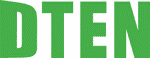














 Polycom Trio VisualPro is a purpose-built accessory for pairing with your Polycom Trio 8800 and 8500 conference phones, leveraging the architecture of the powerful CODEC to give the Polycom Trio a variety of configuration options to suit just about every conference room requirement with one consistent interface.Polycom Trio VisualPro is designed to pair with your Polycom Trio for flexibility in medium to large spaces, with powerful camera options including automatic tracking, dual monitor support, content sharing flexibility and optional ceiling microphones.
Polycom Trio VisualPro is a purpose-built accessory for pairing with your Polycom Trio 8800 and 8500 conference phones, leveraging the architecture of the powerful CODEC to give the Polycom Trio a variety of configuration options to suit just about every conference room requirement with one consistent interface.Polycom Trio VisualPro is designed to pair with your Polycom Trio for flexibility in medium to large spaces, with powerful camera options including automatic tracking, dual monitor support, content sharing flexibility and optional ceiling microphones.

