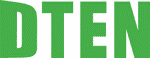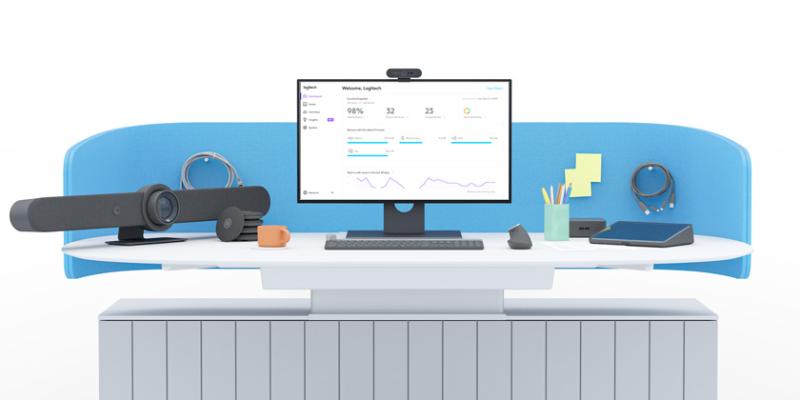e365 SuperStore Mega Sale March 2024
Videoconferencing bundles with Australia – Wide stress FREE Installation and support e365 is one of Australia’s largest online retailers that services both domestic and international customers. We have a huge variety of audio visual products, video conferencing and video conferencing accessories online to date.
Building-hybrid-workplace-interoperability-in-2024